Hard Drive Perfomance: Vista vs Windows 7
In the middle of the night I had the genius idea to test my Seagate 320GB hard drive using HD tune while running Vista and Windows 7. When I first got this drive, 2007 I think, it was a pretty good drive compared to the competition. I bought it on sale at Best Buy for $59.95, which if you ask me was a pretty damn good deal. I regret not buying two to run a raid, but that’s in the past.
The test consisted of running HD Tune on Vista SP2 Business x64 and Windows 7 RC Ultimate x64 on the following hardware:
- Intel i7 920
- Asus P6T Deluxe
- 6GB 1333MHZ DDR3
- Seagate ST3320620AS 320GB
HD Tune was run three times on each operating system; out of those three I took the best results for each OS. No programs ran in the foreground while HD Tune was running. However, I will say that I don’t know how many programs ran in background of each OS.
Vista SP2 Business x64 HD Tune Test:
Where do I begin? First of all the drive is pretty sporadic. I am no hard drive expert but even I know that the drives constant change in transfer rate isn’t good. As you can see at about 18% transfer rate takes a nose dive from a pretty solid 73 MB/s to 19 MB/s.
The average speed isn’t too impressive at 57.4 MB/s. I’ve seen reviews of 7500RPM drives with average transfer rates of 90+MB/s. Though, the drives I’ve seen that on are much newer and have twice the cache, 32mb compared to the Seagate’s 16mb.
At 14ms I wonder what the drive is doing besides seeking and placing the arm. But, not all is lost. Considering the other numbers I’d say the Burst Rate is pretty solid for a disk drive, 97.1 MB/s is acceptable.
Windows 7 RC Ultimate x64:
The world has turned on its axis and magic has happened, babies have been made, people found out babies have been made. I’ve wiped the computer installed Windows 7 RC Ultimate x64, slapped on programs and added some other stuff. After adding updates, fixing drivers (damn you AudioMAX driver), and web surfing, I downloaded the same HD Tune that I ran on the Vista install.
The first thing you’ll notice is how much calmer the file transfer speed seems. On Vista you’d think the drive was on a sugar high bouncing off the walls, while on 7 it seems it’s high and really relaxed (does that make sugar a gateway drug?)
It seems Windows 7 made such a huge difference that I could have run HD Tune without a CPU. The CPU usage is -1.0%, I take it less than no CPU was used at the moment the test ran. I’ll be honest and say I have no idea what that’s about, I assume the API for CPU usage is slightly different between Vista and 7.
The minimum transfer rate on Windows 7 is much higher than on Vista. While running the test on Vista I got 19MB/s, 7 got 38.7MB/s. You’ll also notice the maximum transfer rate is slightly higher, but not by much. On Vista the maximum rate was 73.3, 7 managed to push it to 79.7MB/s.
The Burst Rate is up by almost 10MB/s, that’s two decent quality mp3 per second. If you ask me that’s quite a jump. The change even decreased the access time from 14ms to 13.4, which really isn’t that much, it’s not even noticeable to a human, but it makes a difference to computers. I don’t know how the access time went down, considering I didn’t change the motor of the drive or tweak it physically. My only guess is that Windows 7 handles file location handling differently than Vista.
Final Thoughts:
To be honest I didn’t expect a different OS to make a difference. I don’t know how HD Tune tests the drive, if it uses OS specifications or if it has its own. Whatever Microsoft has done under the hood to tweak file transfer handling in Windows 7 has really paid off. I am really curious if there have been more tweaks between the RC and RTM. For now I’d see file transfer handling is another area 7 bests Vista in.
It seems this test went from hard drive performance on different operating systems to file handling. You can take what you want from this article; I’ll take it as another reason why I can’t wait for Windows 7’s final release.
Until then. Good night and good fight.
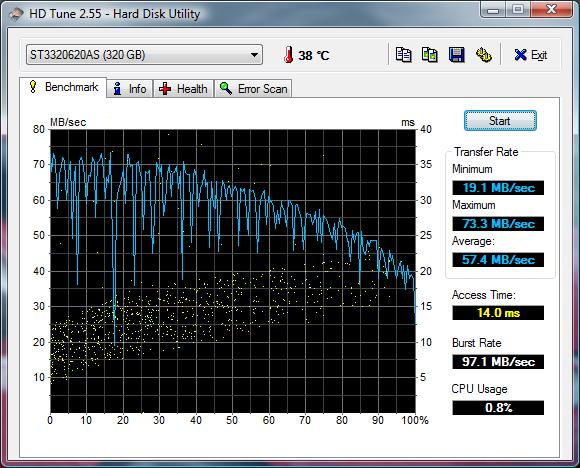
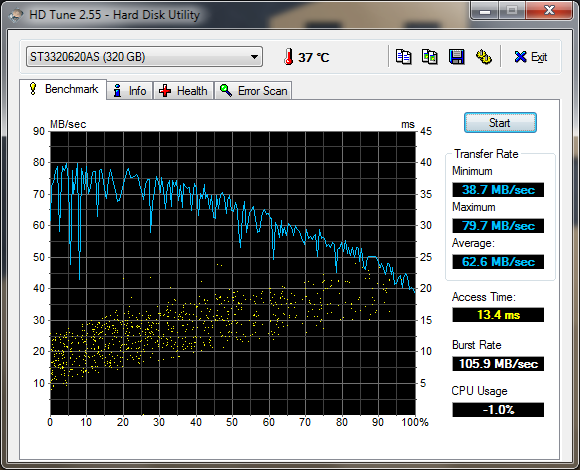
Leave a comment