Posts Tagged ‘internet’
Clear Your DNS Resolver Cache Just To Be Safe
So, you think going incognito or deleting your browsing history will keep your boss from finding inappropriate sites? It does to some extent, but if someone really wanted to catch you in the act—whatever act that may be—then they wouldn’t have too much of a hard time.
We all know that your computer has to talk to a DNS service provider to translate the URL you type to an IP it can use. Every time your computer has to resolve an address issue it’s cached in your systems DNS cache—basically, it’s your browsing history. This browsing history isn’t restricted to your browser, it’s anytime your computer has to locate another server on the internet.
To find out what’s in your DNS cache is to bring up the command prompt in Windows and type the command:
ipconfig /displaydns
Now, the first thing you’ll notice is that a whole lot of information will appear, to the point that all of it can’t fit in the command prompt. What you can do is take the output of the command and send it to a text file somewhere on your machine.
ipconfig /displaydns > c:\desired location
Now, when you open that file you’ll see information about the websites you’ve visited directly or indirectly.
You’ll see blocks like the one below; you might have multiple entries under each heading.
mail.google.com —————————————- Record Name . . . . . : mail.google.com Record Type . . . . . : 5 Time To Live . . . . : 151 Data Length . . . . . : 8 Section . . . . . . . : Answer CNAME Record . . . . : googlemail.l.google.com
Finally, how do you get rid of this, so that the cops knocking on your door have a harder time finding your browsing history—they’ll eventually find it, you’re just delaying them. Just type the command below and your DNS cache will be cleared.
ipconfig /flushdns
Once you’ve typed that you’ll get a nice little message saying it was successful.
Windows IP Configuration
Successfully flushed the DNS Resolver Cache.
That’s it. Your DNS cache is clean of whatever inappropriate sites you visited.
Firefox 3.5
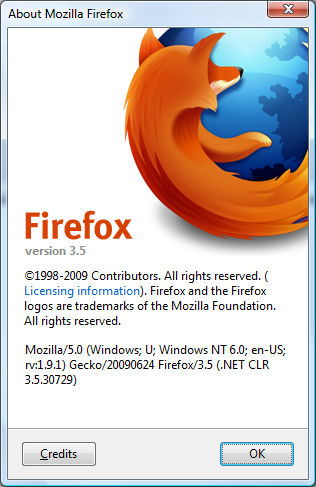
Firefox 3.5 has either been released or it’s Release Candidate 3. An update prompt appeared at 12:06am EDT on my machine. I am not sure, but I am leaning towards RC3 since Mozilla’s site directs you to an RC3 download when clicking latest 3.5 build.
The Web is Us(ing) Us.
 Have you ever asked yourself, “What exactly is the Web?” I know I have. My Information Systems professors have attempted to explain what the web is, quite frankly their “professional” definition of the web is no better than the one given on Wikipedia.
Have you ever asked yourself, “What exactly is the Web?” I know I have. My Information Systems professors have attempted to explain what the web is, quite frankly their “professional” definition of the web is no better than the one given on Wikipedia.
The World Wide Web (commonly shortened to the Web) is a system of interlinked hypertext documents accessed via the Internet. With a Web browser, a user views Web pages that may contain text, images, videos, and other multimedia and navigates between them using hyperlinks.
It doesn’t take someone with a Ph.D to write that, so I completely ignored their description of the web. After all, it doesn’t take a genius to know the Web is a collection of interlinked documents throughout the world.
So there I was, hungering for a better definition of the Web, hungering for something that would satisfy my intellectual hunger. With no time to waste I jumped at the research. Soon I discovered terms such as Web 1.0, Web 2.0, and Web 3.0. But my search ended in complete failure, I found myself no more knowledgeable than I was before I started my quest.
There I was, dumbed down, and disappointed in the failure of the Web to hand me a definition of itself. While going through depression (can you call playing Everyday Shooter depression?) I remembered a very random saying, “When in the deepest depths of darkness one only has to look for a small glimmer of light to find the way to glory.” Believe or not that’s what happened. I was surfing Digg and I found a posted link to an article about Web 3.0.
I clicked, I waited, I rejoiced.
The article had an embedded video, which attacked the question of Web 2.0 from a completely new angle. I watched quietly, even my dog sat without barking a single time (quite amazing if you’ve ever met my dog.) With the ending of the video my hunger for more knowledge ended as well. I had finally succeeded in acquiring more knowledge on the Web.
To share my success I have decided to supply you with the link to the full article about Web 3.0, I have also posted the YouTube video for your benefit.
Web 2.0 … The Machine is Us/ing Us
Enjoy my fellow tenants of the web.